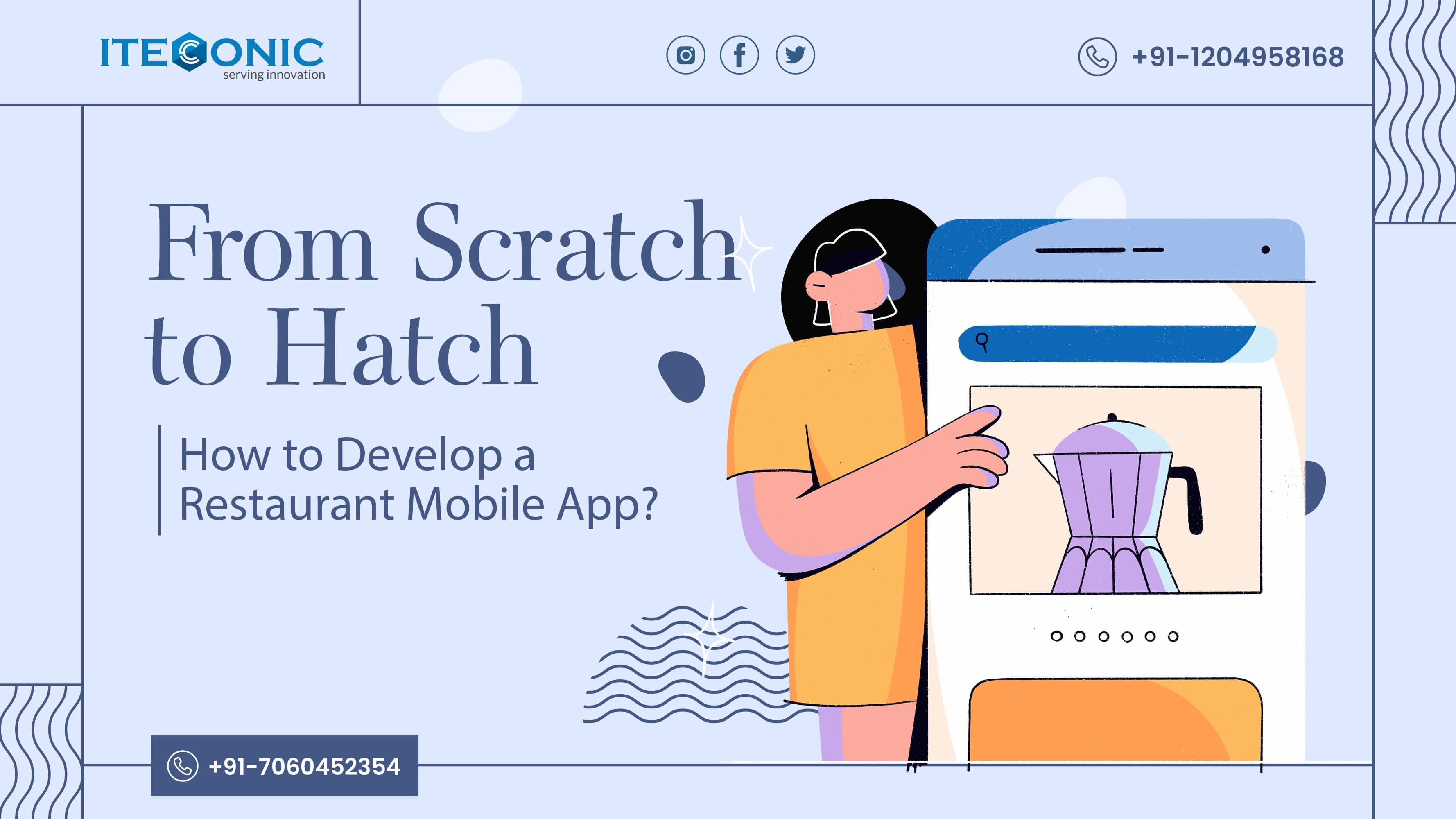A Comprehensive Guide to Install React Native on Mac

This is a detailed guide on how to install React Native on Mac using the proven 2023 steps. This post will contain all the necessary details related to the installation and setup process of React Native on MacOS.
Since the inception of React Native, the application development industry has taken a boon by developing futuristic cross-platform mobile apps for both Android and iOS systems. Now, in terms of opting for the most up-to-date methodology, then React Native App Development has proven as the game-changer technique after Flutter.
You can read this post to understand :- why mobile app development companies choose Flutter?
This beginner-friendly tutorial will help you to understand more about React Native and how to install it on the Mac system to create your very first React Native app development project.
What is React Native – Highlights and Key Features
React Native is a popular cross-platform framework that allows application developers to build apps for different operating systems by going on hand with a single codebase. With the usage of React library and JavaScript, React Native developers can create mobile applications that can be deployed and run on Android and iOS platforms. Instead of building separate apps for each platform, React Native allows you to write code once and deploy it on multiple platforms, which can save development time and effort.
Key features and concepts of React Native include:
JavaScript and React:- React Native uses JavaScript, a widely used programming language, and React, a JavaScript library for building user interfaces. React Native leverages the concepts of React, such as components and a declarative approach to UI development.
Native Components:- React Native provides a set of native components that map directly to the underlying native components on iOS and Android. This allows you to build apps that look and feel like native applications, offering a seamless user experience.
Cross-Platform Development:- With React Native, you can write a single codebase that works on both iOS and Android platforms. This significantly reduces the need for duplicating code and streamlines the development process.
Hot Reloading:- React Native offers a hot reloading feature, allowing developers to see the immediate effects of their code changes without requiring a full app restart. This speeds up the development cycle and enhances productivity.
Performance:- React Native apps are not fully web-based; instead, they use native components. This results in better performance compared to hybrid frameworks that run web content within a native wrapper.
Third-Party Libraries:- React Native supports integration with third-party JavaScript libraries, making it possible to add features like navigation, animations, and more to your app.
Expo:- Expo is a set of tools and services built around React Native that aims to simplify the development process further. It provides a range of pre-built components, development tools, and an easy way to test your app without needing to configure native build tools like Xcode or Android Studio.
It's important to note that while React Native can streamline cross-platform development, there might still be cases where platform-specific code is necessary to achieve certain functionalities. React Native's core strength lies in its ability to share a significant portion of code and UI between platforms while allowing for platform-specific adjustments when needed.
Also Read:- Overall Costing of Mobile Application Development
Steps to Install React Native on Mac Easily
Installing React Native on a MacOS involves several steps to be followed, and each step serves a crucial role in setting up the development environment for cross-platform app building. Before navigating to the crucial steps, make sure to fulfil pre-installation requirements for an effective and error-free process.
For the process you would require –
-
Computer proficiency with the basic internet connection
-
Complete access to outlined software and documents
-
Software like Nodejs and Xcode with 11.3.1 or newer is a mandate
-
A higher version of MacOS to run React Native efficiently
Once completed the perquisites, head towards the general steps:
1. Begin Installing Homebrew
To begin with, you need to first install Homebrew on your device. For those who don’t know what Homebrew is, then it’s a dependency installation software platform that lets you download and install all the required files. While installing a Homebrew, you would need to give the following command on your terminal prompt:
/usr/bin/ruby -e “$(curl –fsSL https://raw.githubusercontent.com/HomeBrew/install/master/install)”
2. Install Node.js and npm
· Node.js is a JavaScript runtime that React Native relies on.
· Download the Node.js installer from the official website and run it.
· This also installed npm, which manages the packages you'll need.
Or you can give this command to Homebrew to install Nodejs quickly:
brew install node
3. Next Up is to Install Watchman
· Watchman is a file-watching service that React Native uses for efficient file monitoring.
· Install it using Homebrew, a package manager for macOS, with the command:
brew install watchman
4. Install and Setup React Native CLI
· The React Native Command Line Interface (CLI) assists in creating and managing React Native projects.
· Install it easily with the below given command:
npm install --g react-native-cli
5. Next Up is to Install Xcode (for iOS development)
· Xcode is the official IDE for iOS application development.
· It provides the necessary tools, simulators, and libraries for iOS app creation.
However, to get the latest version of Xcode, make sure to;
Open Xcode, select Preferences, and then under the Locations tab, choose the option to install the latest version of Xcode command line tools.
6. Create a New Project on Mac
It’s time to try your hands at creating the first React Native app development project on Mac. For this, you can execute a command stating:
react-native init MyProject
7. Select Path to Run Created Project
Now, in the next steps, you would need to choose your path to create and run your first created project by navigating cd YOUR PATH.
Give the following prompt to begin working on your first project.
cd Desktop
cd First React Native Project
react-native run-ios
These are the proven steps that you need to follow to complete the installation and setup process of React Native on your MacOS device. Following these steps ensures you're ready to start crafting cross-platform apps with React Native on your Mac.
Trending Post to Read:- Android Vs iOS App Development
Benefits of Installing React Native Development on MacOS
Installing React Native on a Mac offers several benefits for mobile app development. As we already discussed above, React Native is a popular framework majorly used to build cross-platform mobile applications by utilizing the features and functionalities of JavaScript and React. Here are some of the benefits of installing and using React Native on a Mac:
|
iOS Development |
Mac is the preferred platform for iOS app development, as it provides the necessary tools and environment to develop and test iOS applications. React Native allows you to build iOS apps using the same codebase as Android apps, saving development time and effort. |
|
Xcode Integration |
Xcode, Apple's official integrated development environment (IDE) for iOS and macOS app development, is only available on Mac. React Native projects for iOS require Xcode for building, testing, and debugging, and having a Mac ensures seamless integration with Xcode. |
|
Simulators |
Mac provides access to iOS simulators, which allow you to test your React Native apps on various iOS devices without needing physical hardware. This is essential for efficient testing and debugging during the development process. |
|
Native Performance |
React Native allows you to build apps with a native-like user experience and performance. Mac's compatibility with Xcode and the iOS simulators ensures that you can fine-tune your app's performance and appearance on different iOS devices. |
|
Access to iOS Libraries |
Many iOS-specific libraries and APIs are available for use in React Native apps. Mac provides a seamless platform for incorporating these libraries into your projects, enhancing the functionality of your app. |
|
Development Tools |
Mac offers a wide range of development tools, including a robust terminal, code editors, package managers (like npm and yarn), and version control systems. These tools make the development process smoother and more efficient. |
To Conclude Everything
React Native is a popular framework that empowers developers to create mobile apps that work across multiple platforms using JavaScript and React concepts while offering a native-like user experience and performance. This guide presents comprehensive steps for installing React Native on a Mac and provides a comprehensive and optimised environment for cross-platform mobile app development, particularly for iOS. It offers integration with essential tools like Xcode, iOS simulators, and development utilities, enabling you to build high-quality apps efficiently.
.jpg)




.jpg)
.jpg)
.jpg)

.jpg)
 (1).jpg)
.jpg)
.jpg)
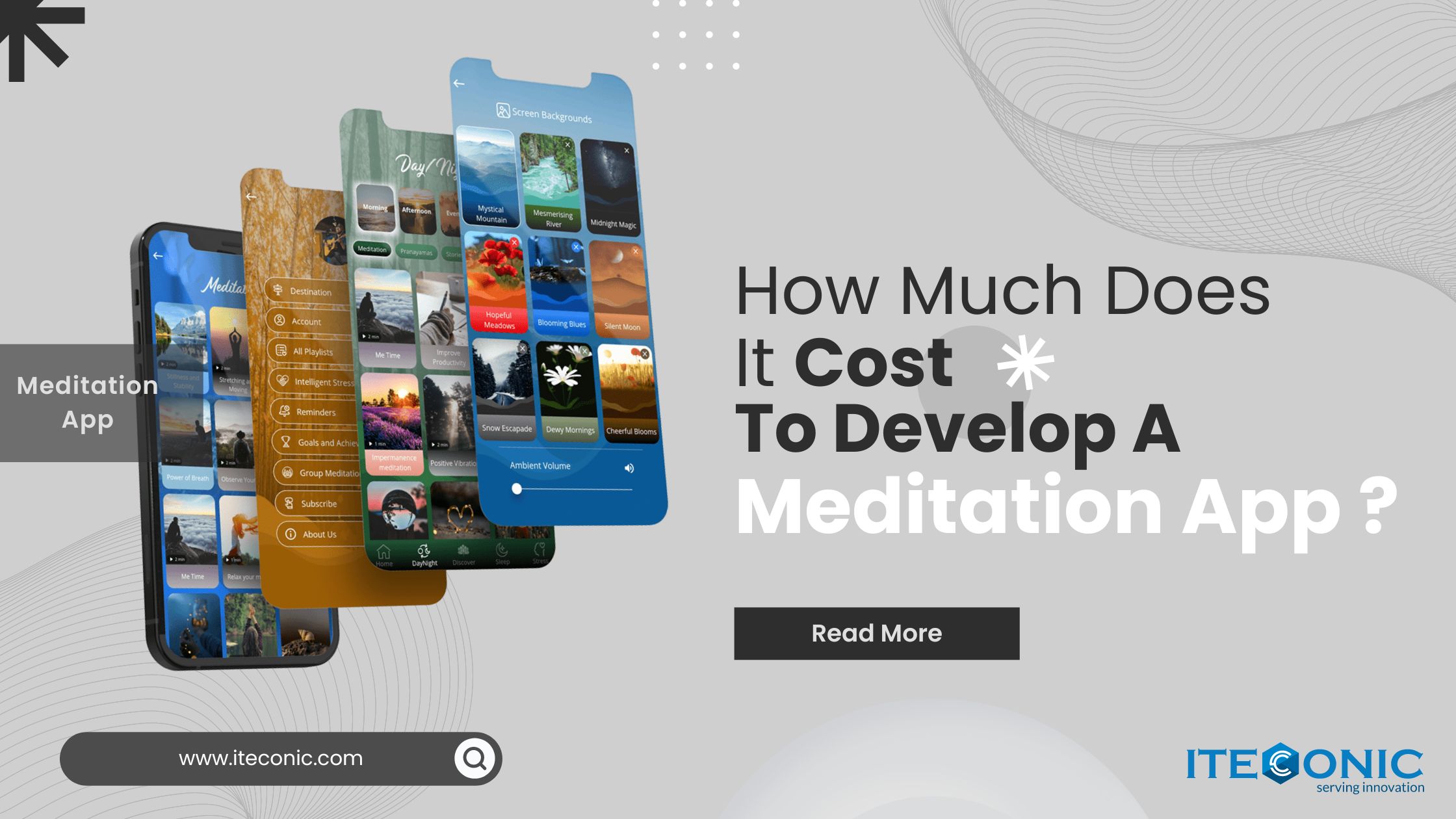
 (1).jpg)

.jpg)
 (2).jpg)
.jpg)
.jpg)

.jpg)





.jpg)
.jpg)
.jpg)

.jpg)
.jpg)
.jpg)